|
|
 |
||
|
Canopy
Oaks/Magic Sculpt I By Bob Sauls |
|||
|
Flawless Masking By Bart McCune |
|||
|
Method
Using Mask To Apply Gold Leaf To A Boat By Sonny Franks |
|||
|
Sealing MDO Block & Stucco/Gemini Letters How To Remove Reflective Vinyl & Adhesive Installing Vinyl On Banner Bonding 2 Pieces Of HDU For 2 Sided Sign By Chris Lovelady |
|||
|
Sandblasted Wood Sign Restoration Blasting Pre-Painted HDU Panels By Wayne Webb |
|||
|
Hamilton Bank Note...Reverse Glass Sign Rick Glawson Commemorative..Glass Piece by Larry White |
|||
|
Glass Piece By Dave Smith |
|||
|
Simple Mold Applying Patent Leaf By Joe Cieslowski |
|||
|
Matching Radius With Software Fatten Up A Thick & Thin Font by David Harding |
|||
|
Inner Letter Accent
Using
Coreldraw Chrome & 3-D Effects By Todd Gill |
|||
| Panel Swaps | |||
|
Osmalto Effect in Coraldraw Mastering the Gorilla Glue By Sal Cabrera |
|||
|
Wood Graining Without
Sandblasting By Pierre St Marie |
|||
|
Making A Antique Sign By Mark Fair |
|||
|
Posting &
Resizing Photo's for the BB Different Materials & Paints For The End Result By Ray Rheaume |
|||
|
Getting A Dent Out Of HDU Building A Easle By Bob Kaschak |
|||
|
Reworking A Google Image For A Large Print By Doug Allan |
|||
|
How
To Build A Rope/Wire/Chain With Corel By Mike O'Neill |
|||
|
Logo
Practice Time By Doug Phillips |
|||
|
Illustration Tutorial
Applying Vinyl Dry On-Screen Tutorial Vectoring Using Illustrator by Russ McMullin |
|||
|
Windshield Lettering Arc
by Bill DeBekker |
|||
|
Eye Candy Chrome/Gold Using Photoshop By Kelsey Dum |
|||
| Ornament swap | |||
| Project Panel Swap #4 | |||
|
Step-By-Step...Creating
Bevel Lettering
Dave "Applicator" Grundy demonstrates how to create the bevel effect using your computer. Well done Dave! |
|||
|
Round-Up Panel Creating Drop Shadow with Corel by Dave Grundy |
|||
|
Creating Beveled Edges by Stevo Chartrand |
|||
|
Simple
Two-Color Convex by Joe Endicott |
|||
|
Hand Routed Step-By-Step by Dennis Goddard |
|||
|
Step-By-Step.....from panel swap |
|||
|
How To Paint Tribal Flames Ken Scott, owner of Ken's Custom Tees, Cumberland, Kentucky demonstrates how to layout and spray Tribal Flames. Good stuff! Special Thanks to AutoArt Magazine for sharing this step by step with all of us in Letterville. |
|||
This Is Not Your Mother's Bravado This step by step comes to us direct from the pages of AutoArt Magazine. Watch as Jack "The Italian" Giachino transforms a boring Bravado into a rolling work of art! |
|||
|
Step-By-Step...Mark
Matyjakowski On Cutting Materials! In this animated step by step, Mark shows how to cut materials such as banners, magnetic, paper, etc. Step-By-Step...Mark Matyjakowski Appying Vinyl Over Rivets! Very entertaining...and useful, too! |
|||
|
Step-By-Step...Vector
Drawing 101! The basics of creating clean, cut able vector "clip art" from a
photograph.
Step-By-Step...Logo Creation! How Don created his logo with sunset effects. Step-By-Step...Color Matching! Matching Printer Output to a Color Sample. Step-By-Step...Convex Lettering! One Way to Create Vector Convex Lettering. Step-By-Step...Tutorial For Sketching With A Table! Using A Digital Tablet For Sketching Do It Yourself Clipart by Don Coplen The above 6 step by steps were done by Don Coplen, a graphic designer . He first got into the professional graphics field in 1983 as a custom sign artist. For more information e-mail Don...doncoplen@tampabay.rr.com |
|||
|
Step-By-Step...Jon
Androsky's EyeCandy Tricks!
In this informative step by step, Jon Androsky demonstrate how to use EyeCandy to add dimension to your sign presentations. Don't miss this one! |
|||
|
Step-By-Step...Make
Your Own Sandblast Booth
Bob Hines of Churchville, Nova Scotia shows us how you can make your own homemade sandblasting booth. |
|||
|
Step-By-Step...Chalk
Boards
Rob Clark of Oakwood, Qld., Australia shows you how to make Chalk Boards |
|||
|
Step-By-Step...Carving
HDU Foam
Robert Beverly of Arlington, TX shows us how to carve HDU. |
|||
|
A Letterville Step By
Step....Gold Leaf Glass Work by Richard Bustamante |
|||
|
Step-By-Step...Creating
3D effects
Glenn Taylor of Wilson, NC demonstrates how to Create 3D effects using Corel 10 and EyeCandy 4000: and how to put them together for effective and unique signage. Painted Graphics on Sunbrella (canvas) Awnings Glenn Taylor, shows us step by step how he does a painted Sunbrella (canvas) Awning. |
|||
|
Step-By-Step...Creating
Sign Sketches In Corel
Bob Darnell of London, Ontario shows us how to use CorelDraw to produce sketches more efficiently. |
|||
|
Step-By-Step...Striping Big Rigs
Join George Perkins as he demonstrates the ins and outs of big rig pinstriping. Very well done! |
|||
|
Step-By-Step...Creating
The 3D Effect
Bob Burns demonstrates how to add depth to your lettering using the Extrude command in Corel7. Fun stuff! |
|||
 Step-By-Step...Cut-Out
MDO Signs Step-By-Step...Cut-Out
MDO Signs
Pat & Jan Orick, owners of Moorehead Orick Design in Columbus, Ohio, show us how they recently fabricated a large MDO cut-out sign. |
|||
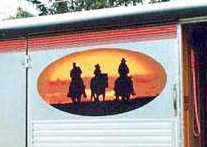 Step-By-Step...The
"Norwegian Airbrush" Step-By-Step...The
"Norwegian Airbrush"
Here's a great alternative to digital printing on vinyl! Pat Moorehead of Moorehead Orick Design in Columbus, Ohio demonstrates Butch "Superfrog" Anton's "Norwegian Airbrush" trick. Enjoy! |
|||
|
|||
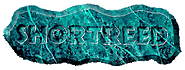 Kalvin's
Marble Effect Kalvin's
Marble Effect
Karl Holz, our own "Kalvin" on Letterhead Chat, demonstrates his wonderful faux marble effect step-by-step! |
|||
|
By Sandra Cuthbert |
|||
|
Playing
In The Sand
A terrific primer on creating sandblasted signs by Jerry Stephens. |
|||
 Combining
Goldleaf & Airbush Combining
Goldleaf & Airbush
Bill Jonas combines surface gold leaf and air brush techniques to produce a terrific looking sign. Wow! |
|||
|
An
Airbrushed Logo
Join Airbrush Magazine's own Bill Jonas as he shows us step by step how to mask and airbrush a truck door. |
|||
Airbrushing
A Truck Door
Julian "Mr.J" Braet shows you step by step how to do a simple truck door "Jersey Style." Great stuff! Julian "Mr.J" Braet is an internationally known sign, pinstripping and airbrush artist from Lynhurst, NJ. In addition to his live seminars, he writes for various publications, and markets the "Xcaliber" line of pinstriping brushes. If you need a great source for airbrush goodies, Mr. J is your man. E-Mail Mr. J or phone him at 201-935-4510. Tell him we send you! |
|||
| Articles By...
Respiratory Alert By Sarah Clark |
|||
|
[ Home | Join Us! | Bulletin Board | Upcoming Events | Find A Letterhead | Profiles | Letterville Merchants ]
Copyright � letterville.com The Letterhead Website |
|||

 Step
By Step: Crackle Finishes
Step
By Step: Crackle Finishes