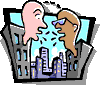|
Cool Chat
Download
& Installation
|
 How
To Join The #Letterville How
To Join The #LettervilleIRC Chat Channel |
|
Of all the features on The Letterhead Website nothing can compare to our Letterville Chat Channel for pure fun. For almost 7 years, Letterheads from all over the World have been using this spot to exchange ideas, discuss new techniques, argue about prices or just tell lies. As an added bonus, you will be able to use a tool called DCC to send actual files to each other. Just think, you can send that new graphic file to a shop in Australia and receive a Corel file from your new friend in Spain. Send a photo of your shop van to Africa and grab a photo of the beach in Rio. It's not that difficult and best of all it's free! Let's get started. There are a couple ways to join the fun at chat. For beginners, the easiest method is to click here or on the green chat button located in the purple column to the left. This button starts a java based applet that takes you directly to Letterville Chat. If you are a more experienced chatter, and prefer using an IRC client, you need to read on. The first thing we need is a program or client to access the IRC (Internet Relay Chat) networks. If you use a PC, the very best client is a program called mIRC. To learn how to download and install this program just click here. If you run a Mac, the program you need. Click here to go to the Ircle Homepage. Here you can download a copy of Ircle, and get all the help you need. After you have installed the program that you require for your system, check back here for more specific instructions on how to find Letterheads. IRC is made up of many networks, just like your radio or TV. In order to connect to an IRC network you need to use a server. A server is nothing more than a fancy name for a computer out there somewhere that acts as your connection to the network you want to use. Each network has many servers of their own spread out across the country and indeed, the world. The general rule has always been to use the server geographically closest to you but in truth, this is not always possible. Try them all until you find one that works. For #Letterville, you will be using a Webnet server. There are a few listed in your mIRC setup information box and you can add new ones down the line. Pick any Webnet server for now and hit "Connect." If nothing earth shattering happens after waiting a few seconds, try a different server. Sooner or later you will connect and the server computer will welcome you and inform you of all the rules and other useless nonsense. The last line will usually say something like "End Of MOTD Command'. Give yourself a pat on the back; you have just connected to IRC. To join a channel, in our case Letterville, you can just type /join #letterville in the single line box at the bottom of your Status window. That's a forward slash, then join, a space and finally #letterville. The mIRC program makes this even easier by allowing you to click on Command, then Join. You will see a box open on your screen where you can type #letterville. Simple! Just don't forget the #. If you have mIRC4 or above, things are even easier. The program will automatically open the Join Channel box so all you have to do is just enter #letterheads and add it to the list and then hit join. You are there! If someone else is there just type Hi in the single line box at the bottom and press enter. In a week you'll be teaching all of us stuff! *grin* Now that you have joined us,
your next step is to send us in a brief bio and photo of yourself to
include on our Chat Pals Page. Other IRC Links The mIRC Home Page ...Check here for updates and more mIRC info! http://help.dal.net/docs/nickserv.html#3 Ircle....Another IRC client for the Mac The Dalnet Home Page...Register NickName,Servers, Info & Much More! Ensor's IRC Extravaganza ...Loads of Undernet & IRC Stuff! The UpperNet...A Brand New IRC Network! IRC...World Networks ...Try Some Of These For Fun [ Letterheads | Join Us! | Bulletin Board | Events | Chat Pals | Merchants ] We welcome your questions,
comments |