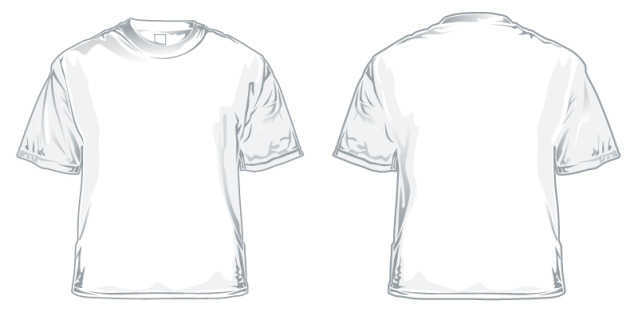 Front and Back as a template for t-shirt designs...By Todd Gill Colors can easily change. If you're using Illustrator... you can just click on the 'white' of the shirt, change the color to the desired color... and then select the 'grouped' wrinkles.... click on the 'Transparency' tab.... and then select 'Multiply' on the drop down arrow...this will recolor a darker version of whatever color the base shirt is so it looks right with each selected color. Click on either eps or ai file below to download file .eps version .ai version |
|
[ Home | Bulletin Board | Find A Letterhead | Letterville Merchants | Past Meets | Advertising Info ] |